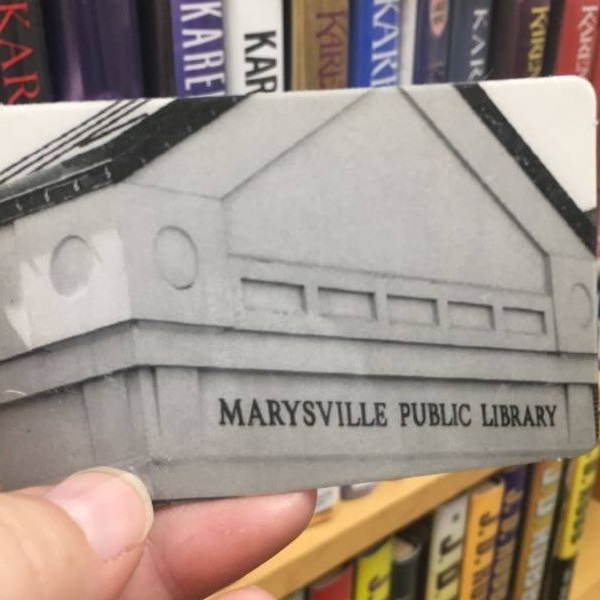Welcome to the Marysville Public Library!
We're excited you have a new card! Now what?
With your new library card, you can search our online catalog, renew materials, or even request an interlibrary loan from home.
If you already have a Marysville Public Library card, follow these instructions to access your account.
Go to the Marysville Public Library Online Catalog.
Look to the top right-hand side of the page for the button that says ‘Login.’
A window will pop up; enter your library card number.
For “password,” enter “userpass” if you have not logged in before. You will be prompted to change your password to protect your account. “userpass” will only work the first time you login to your account, so be sure to write down your password and keep it in a safe location.
Once you have logged in, you may search our catalog, check your account status, reserve books, and submit ILL requests.
If you do not have a card, please come into the library. We will be happy to set you up with one! All we need is a picture ID with your current address; if you do not have that, we ask you bring in a piece of printed mail–like a water or power bill–with your name and your correct address.